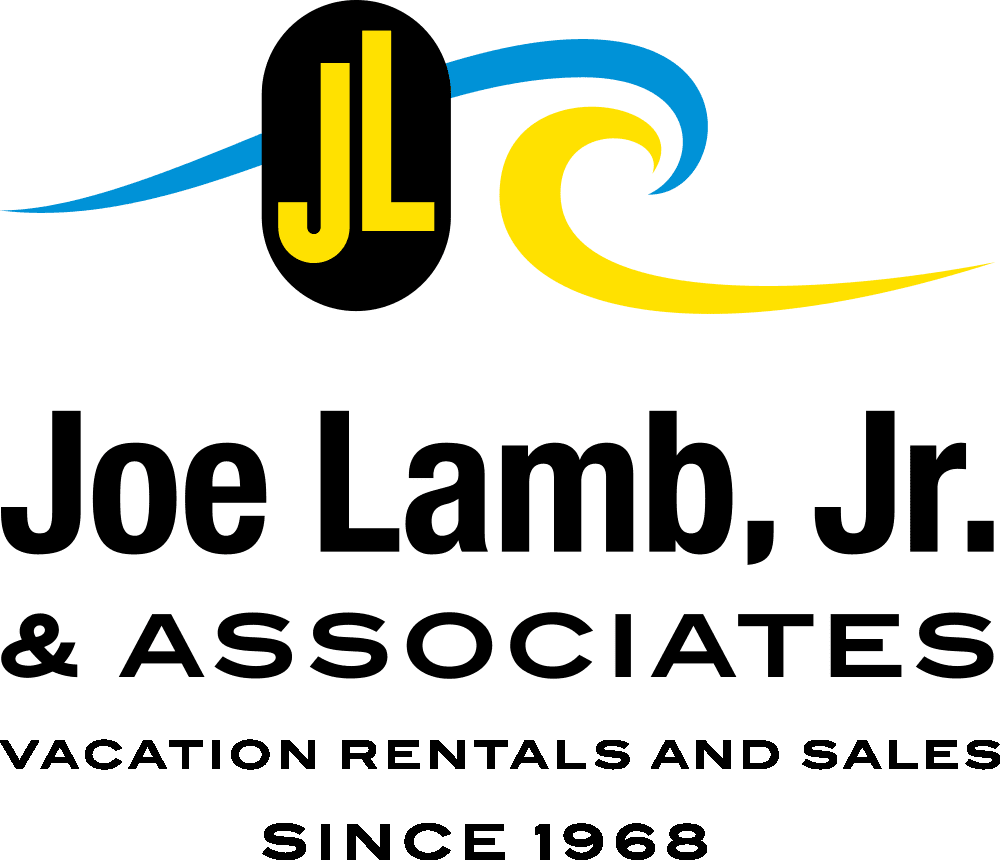KEYLESS ENTRY LOCKS
How to Unlock Your Keyless Entry Rental Door
1. Locate your keyless entry code
You can locate your keyless entry code in the email we sent 16 days prior to your arrival or in your Guest Portal. Your keyless entry code is included in the Arrival letter, which is sent 16 days prior to your arrival. If you booked within 16 days or less of your arrival date you will need to check your email for the letter containing the keyless entry code.
If you signed up for early notifications to be advised if your property is ready early and you receive the message stating such, then please use the early entry keyless code to access your rental prior to 4 PM. All early entry keyless codes must have the # sign entered prior to entering in the remaining 6-digit code.
*Original keyless entry codes are just 6-digits and do not require entering in the # sign.
*Both the early entry code and your original keyless entry code will work interchangeably for your entire stay.
2. Enter your keyless entry code into the door's keypad by pressing firmly on each button.
Please ensure that you enter in your code rather quickly. If you take too long to enter in the code, then the lock display at the top of the KABA lock will flash red and will not work. If this occurs, please wait until the lock stops flashing and try entering in your code again quicker.
Each time you enter a number on the keypad, the lock should flash green to confirm that the number entered was accepted. If the lock flashes red, please wait for the lock display to stop flashing and then try re-entering your keyless entry code again.
3. Once you enter your keyless entry code into the door's keypad, the display at the top of the lock will flash green letting you know that your key-less entry code was accepted.
If the lock flashes red, please wait for the lock display to stop flashing and then try re-entering your keyless entry code again.
4. Turn the deadbolt knob on the keyless entry lock (typically by turning the deadbolt away from the doorjamb) and open the door as normal using the door knob.
If the deadbolt does not unlock, please try entering in your keyless entry code again and turn the deadbolt knob in the opposite direction. You should now be able to open the door with the door knob.
How To Lock Your Keyless Entry Rental Door:
1. Turn the deadbolt in the opposite direction from the direction used when accessing your rental and the door should lock.
*Please note that you DO NOT need to re-enter your keyless entry code to lock the door.
2. Please make sure that you turn the deadbolt multiple times to make sure that the deadbolt engages to lock the door. Sometimes the door knob needs to be jiggled to ensure the door is in the correct position for the deadbolt to engage.
If the instructions above do not work for you to access your rental, please contact us with a maintenance request form.